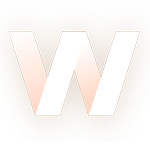
SEO Optimization for WordPress and PHP Websites
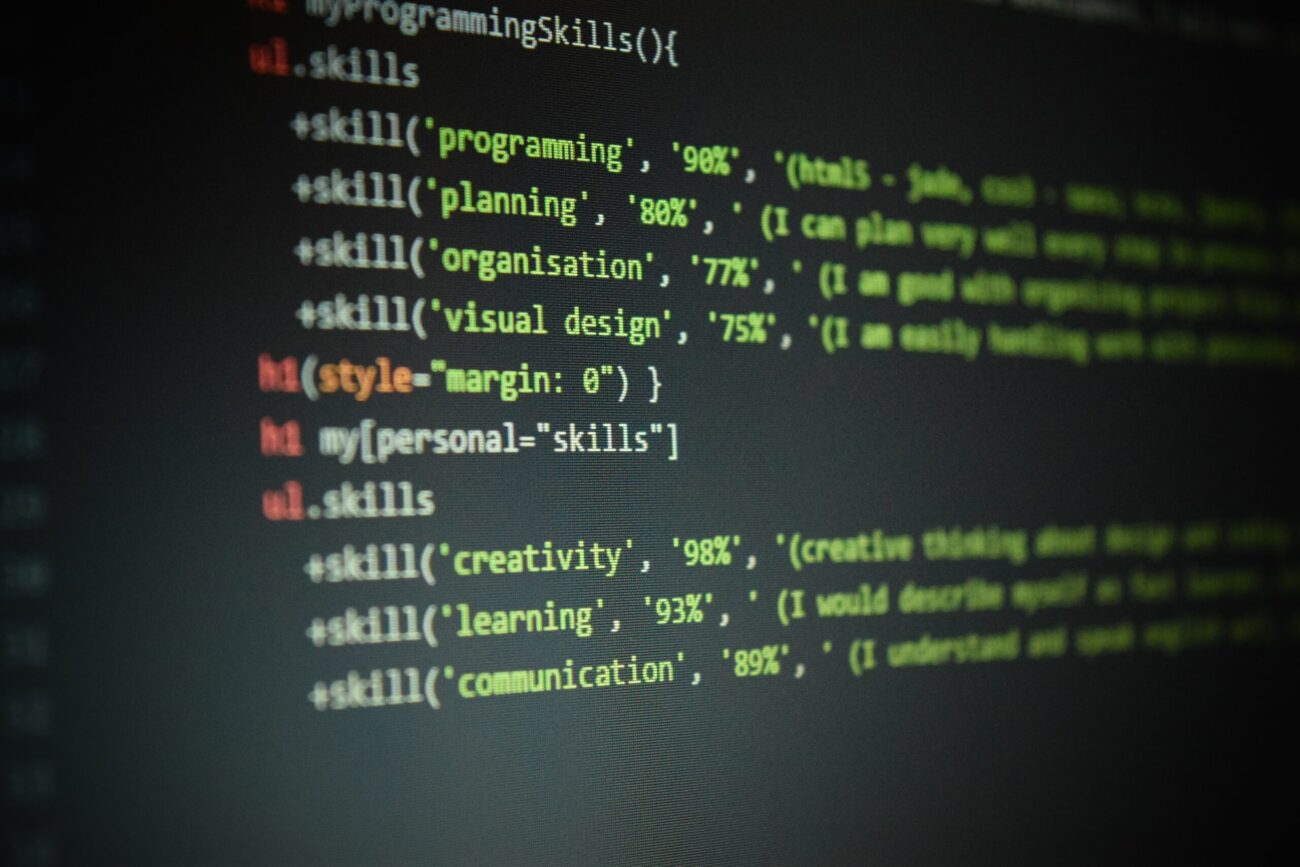
Websites built on the WordPress and PHP platforms remain popular among web developers due to their flexibility and customization options. However, successful web development involves not only design and functionality but also search engine optimization (SEO). In this article, we will explore key steps for optimizing SEO for WordPress and PHP websites, along with providing code examples for better understanding of the process.
Table of Contents:
- Choosing the Right Keywords
- Content Optimization
- URL Structure
- Improving Loading Speed
- Utilizing Microdata
- Code Examples
- Conclusion
1. Choosing the Right Keywords
Selecting keywords is one of the most crucial aspects of SEO optimization. Identify keywords that best describe the content of your website. Research the popularity and competition of these keywords using tools like Google Keyword Planner.
Example code for keyword identification in WordPress:
// Get meta tags and keywords for the current page
$meta_tags = get_post_meta( get_the_ID(), '_yoast_wpseo_metakeywords', true );
$keywords = explode( ',', $meta_tags );
// Display keywords in the template
echo '<ul>';
foreach ( $keywords as $keyword ) {
echo '<li>' . trim( $keyword ) . '</li>';
}
echo '</ul>';2. Content Optimization
Content plays a crucial role in SEO optimization. Create unique, valuable, and informative content for users. Include keywords in headings, subheadings, and paragraphs, but do so naturally and organically.
Example code for content optimization in PHP:
// Get page content
$content = get_the_content();
// Replace keywords with links within the content
$target_keyword = 'SEO optimization';
$linked_keyword = '<a href="/blog/seo-tips/">SEO optimization</a>';
$optimized_content = str_replace( $target_keyword, $linked_keyword, $content );
// Display optimized content
echo $optimized_content;3. URL Structure
URL structure plays a role in both user-friendliness and search engine optimization. Use human-readable URLs containing keywords and avoid lengthy and cryptic parameters.
Example code for URL structure customization in WordPress:
// Modify URL structure settings
function custom_permalink_structure() {
global $wp_rewrite;
$wp_rewrite->set_permalink_structure( '/%category%/%postname%/' );
$wp_rewrite->flush_rules();
}
add_action( 'init', 'custom_permalink_structure' );4. Improving Loading Speed
Page loading speed affects search engine rankings and user experience. Optimize images, minimize CSS and JavaScript, utilize caching, and use Content Delivery Networks (CDNs).
Example code for image loading optimization in PHP:
// Get a list of images on the page
$images = get_attached_media( 'image' );
foreach ( $images as $image ) {
$image_url = wp_get_attachment_image_url( $image->ID, 'full' );
echo '<img src="' . $image_url . '" alt="' . get_post_meta( $image->ID, '_wp_attachment_image_alt', true ) . '">';
}5. Utilizing Microdata
Microdata helps search engines understand your website’s content and display additional information in search results. Use structured data to mark up information such as organizations, recipes, reviews, and more.
Example code for adding microdata to a page in WordPress:
// Add microdata for an organization
function add_organization_schema() {
$schema = array(
'@context' => 'http://schema.org',
'@type' => 'Organization',
'name' => 'Your Company Name',
'url' => 'https://www.example.com',
);
echo '<script type="application/ld+json">' . json_encode( $schema ) . '</script>';
}
add_action( 'wp_head', 'add_organization_schema' );6. Code Examples
In this section of the article, we’ve covered only a small set of code examples for SEO optimization on WordPress and PHP websites. For a comprehensive optimization approach, it’s recommended to explore additional methods and strategies, as well as stay updated with the latest SEO trends.
7. Conclusion
SEO optimization for WordPress and PHP websites is a crucial step in development that helps improve a site’s visibility in search engines and attract more organic traffic. In this article, we’ve covered the fundamental optimization steps, including keyword selection, content optimization, URL structure, improving loading speed, and utilizing microdata.
Remember that SEO is an ongoing process that requires continuous updates and adaptations. Stay informed about new trends, test different approaches, and strive to create high-quality, valuable content for your users.